Logitech C310 webcam: colors tuning in Kubuntu
I have owned a Logitech C310 web camera for many years, and it covers all my needs. The only annoying thing is that when I need to talk with someone in the evening with room lighting and a cheap circle lamp, it makes the image reddish. This easily can be fixed on Windows with Logitech software, but I haven't found such a configuration in Ubuntu until today.
The receipt was found on this site
- https://maidavale.org/blog/logitech-streamcam-exposure-ubuntu-linux/
So for this configuration, we need a utility with the name qv4l2
To install it we need to run next command
|
1 2 3 |
$ sudo apt-get install qv4l2 |
Then just run it via the shortcut "Qt V4L2 test Utility" from the Application Menu or console.
Run video capturing via the Play Button in the top menu and play with the settings on the "User Controls" tab.
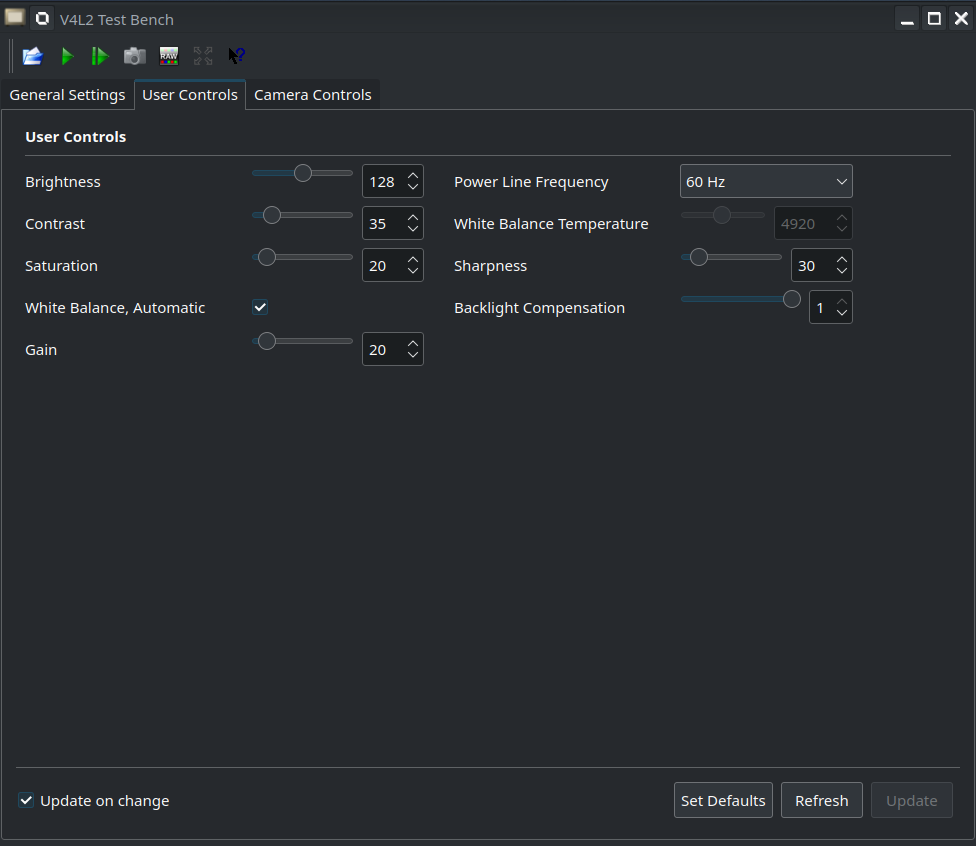
In my case, the settings were persisted and automatically applied after reboot, so nothing else was needed. But in the article, I saw that the settings can be reset on the device connection/disconnection so they recommend to use udev rules to persist changes per particular device
- https://wiki.archlinux.org/title/webcam_setup#Persisting_configuration_changes
Dev notes
|
1 2 3 4 5 6 7 8 9 10 11 12 13 14 |
## To list all video devices: $ v4l2-ctl --list-devices ## To list the configurable settings of a video device: $ v4l2-ctl -d /dev/video0 --list-ctrls ## Alternatively, you can use cameractrls: $ cameractrls -c brightness=128 Example, to set a default zoom setting on a particular Logitech webcam each time it is connected, add a udev rule like this: $ sudo nano /etc/udev/rules.d/99-logitech-default-zoom.rules SUBSYSTEM=="video4linux", KERNEL=="video[0-9]*", ATTR{index}=="0", ATTRS{idVendor}=="046d", ATTRS{idProduct}=="0892", RUN+="/usr/bin/v4l2-ctl -d $devnode --set-ctrl=zoom_absolute=170" |
Author: | Rating: / | Tags:


Leave a Reply