PHP 8.1 and GeoIP package is missing, has been obsoleted, or is only available from another source

Today I updated one of my old project from PHP 7.1 to PHP 8.1. After this upgrade I faced with a problem in GeoIP module usage as it was not available OOTB as a part of PHP installation..
When I tried to install it like the next I saw an error
|
1 2 3 4 5 6 7 8 9 10 11 12 13 14 |
$ sudo apt install php-geoip Reading package lists... Done Building dependency tree... Done Reading state information... Done Package php-geoip is not available, but is referred to by another package. This may mean that the package is missing, has been obsoleted, or is only available from another source E: Package 'php-geoip' has no installation candidate $ sudo apt-cache search php | grep geoip >> Nothing |
This happened because the module was obsolete and was removed.
I fixed this as follow.
First of all I installed GeoIP package and utility to updated GeoIp databases
|
1 2 3 |
$ sudo apt install geoip-bin geoip-database geoipupdate |
Then, if you trigger the update you will see next error
|
1 2 3 4 |
$ sudo geoipupdate -v error loading configuration file /etc/GeoIP.conf: the `AccountID` option is required |
To resolve it, you need to go to MaxMind website and create free account, then you need to generate this file. Manual for this operation can be found here
- https://dev.maxmind.com/geoip/geolite2-free-geolocation-data
After you register you account you should generate new license key.
After license created the system will give you link to download GeoIP.conf file with the contents like
|
1 2 3 4 5 6 7 8 9 10 11 12 13 14 15 |
# GeoIP.conf file for `geoipupdate` program, for versions >= 3.1.1. # Used to update GeoIP databases from https://www.maxmind.com. # For more information about this config file, visit the docs at # https://dev.maxmind.com/geoip/updating-databases. # `AccountID` is from your MaxMind account. AccountID 10****0 # `LicenseKey` is from your MaxMind account LicenseKey KOi75o_hR***********************s_mmk # `EditionIDs` is from your MaxMind account. EditionIDs GeoLite2-ASN GeoLite2-City GeoLite2-Country |
You need to put this into file on your server
|
1 2 3 |
nano /etc/GeoIP.conf |
After this will be done, you need to update the database as
|
1 2 3 4 5 6 7 8 9 10 11 12 13 14 15 16 |
$ sudo geoipupdate -v geoipupdate version 4.6.0 Using config file /etc/GeoIP.conf Using database directory /var/lib/GeoIP Performing get filename request to https://updates.maxmind.com/app/update_getfilename?product_id=GeoLite2-ASN Acquired lock file lock (/var/lib/GeoIP/.geoipupdate.lock) Performing update request to https://updates.maxmind.com/geoip/databases/GeoLite2-ASN/update?db_md5=00000000000000000000000000000000 Performing get filename request to https://updates.maxmind.com/app/update_getfilename?product_id=GeoLite2-City Acquired lock file lock (/var/lib/GeoIP/.geoipupdate.lock) Performing update request to https://updates.maxmind.com/geoip/databases/GeoLite2-City/update?db_md5=00000000000000000000000000000000 Performing get filename request to https://updates.maxmind.com/app/update_getfilename?product_id=GeoLite2-Country Acquired lock file lock (/var/lib/GeoIP/.geoipupdate.lock) Performing update request to https://updates.maxmind.com/geoip/databases/GeoLite2-Country/update?db_md5=00000000000000000000000000000000 |
After this you can see the GeoIp database
|
1 2 3 4 |
$ sudo ls /usr/share/GeoIP/ GeoIP.dat GeoIPv6.dat |
Then you can use this databases as described in the project GitHub
- https://github.com/maxmind/geoip-api-php
You need to install composer package
|
1 2 3 |
composer require geoip/geoip:~1.16 |
and then you can use the installed database as follow
|
1 2 3 4 5 6 7 8 9 10 11 12 |
require 'vendor/autoload.php'; $gi = geoip_open("/usr/local/share/GeoIP/GeoIP.dat",GEOIP_STANDARD); echo geoip_country_code_by_addr($gi, "24.24.24.24") . "\t" . geoip_country_name_by_addr($gi, "24.24.24.24") . "\n"; echo geoip_country_code_by_addr($gi, "80.24.24.24") . "\t" . geoip_country_name_by_addr($gi, "80.24.24.24") . "\n"; geoip_close($gi); |
Actually, that's all what is needed to fix the legacy code. If you need to use GeoIP with your new project it makes sense to use the newer implementation - GeoIP2, see details here
- https://dev.maxmind.com/geoip/docs/databases?lang=en
- https://dev.maxmind.com/geoip/geolite2-free-geolocation-data
- https://github.com/maxmind/GeoIP2-php
Author: | Rating: / | Tags:
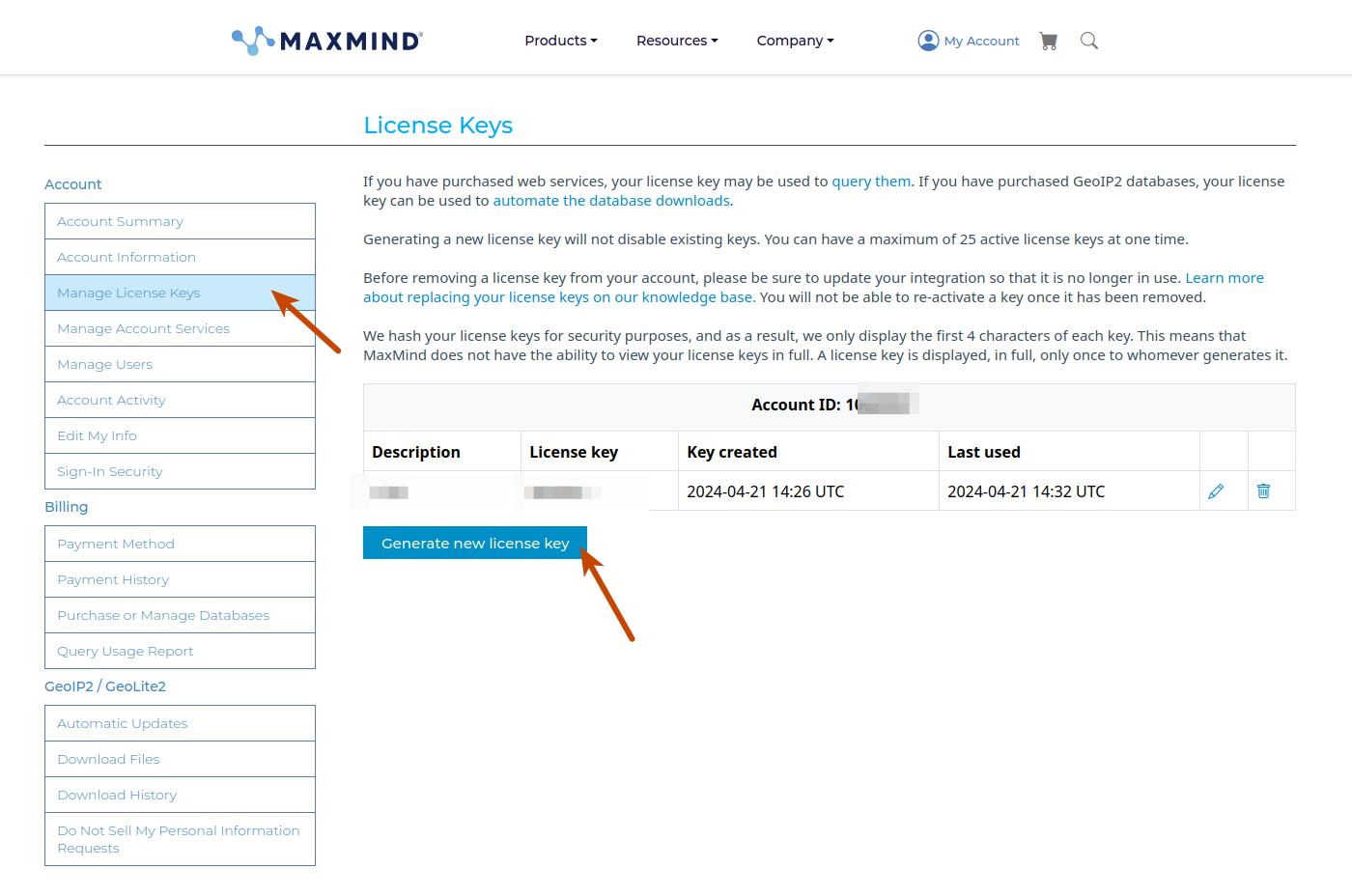

Leave a Reply